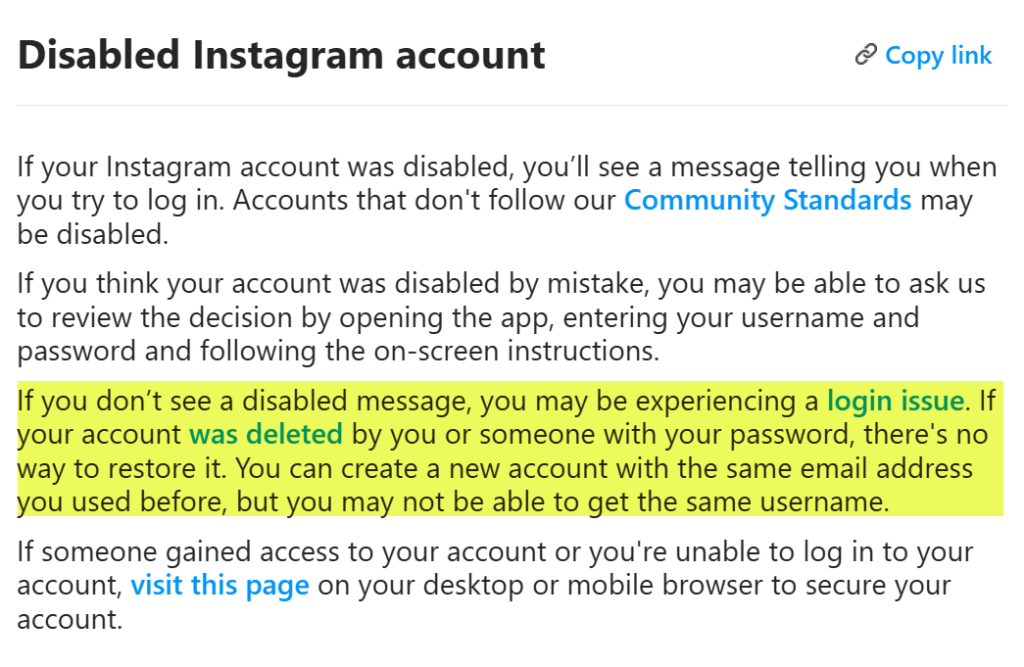Home » Support and Guides » How to Recover Your Facebook Account
How to Fix Your Facebook Account Was Suspended Because Your Linked Instagram Hacked

Alex
March 18, 2025

In today’s interconnected digital world, having your social media accounts linked can be convenient, but it also means that a security breach in one account can affect others. If your Facebook account was suspended because your linked Instagram account was hacked, follow these steps to regain access and secure your accounts.
“We suspended your account“. Ways to recover:
Method 1
Instagram » /hacked/
Here and for all other methods, I’d recommend to go to “InPrivate” mode of your browser. This way you’ll avoid having any autofill information, which may also include usernames and passwords been automatically provided.
This is very straight forward method, as you are access the page where you request Instagram support team.
You would need to Identify your account afterwards by submitting your email or phone number.
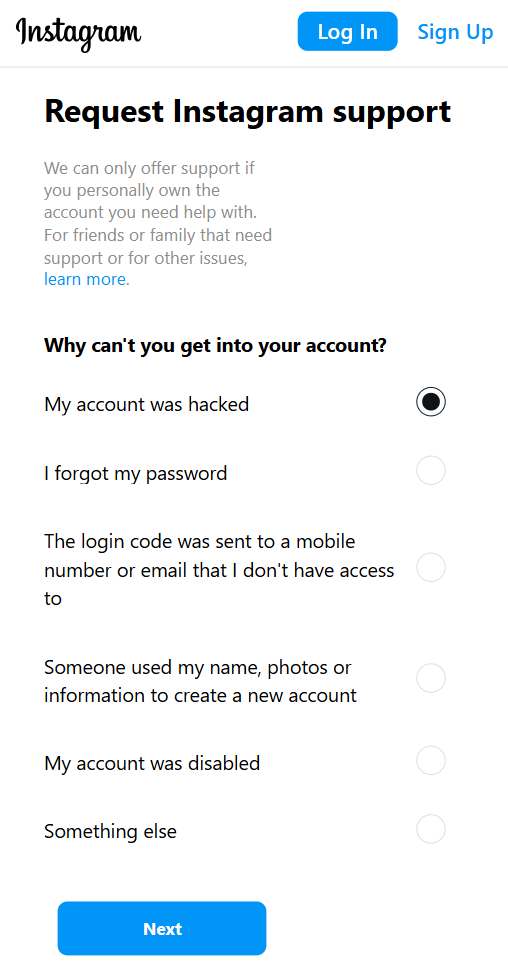
Method 2
FB » /hacked/
FB » /restore/
More or less same as for first option.
You’ll be asked to identify you account by providing mobile phone number or email address details.
Afterwards, follow instructions and you’ll get it restored.


Method 3 (The most effective)
FB » /help/contact/772041170884838
This form is only for EU users, therefore if you are logging in from elsewhere – use VPN.
Your go to option is “My account has been hacked“.
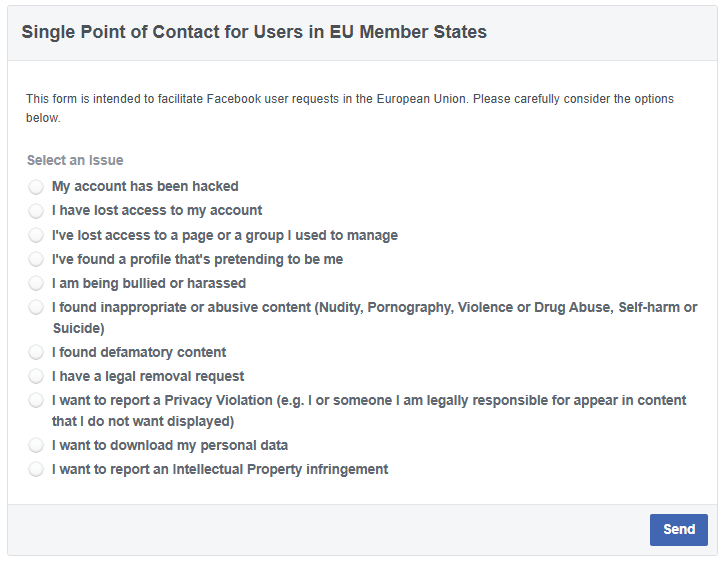
You will end up on page as shown below. Read very carefully as some information will change in your account after you complete this process
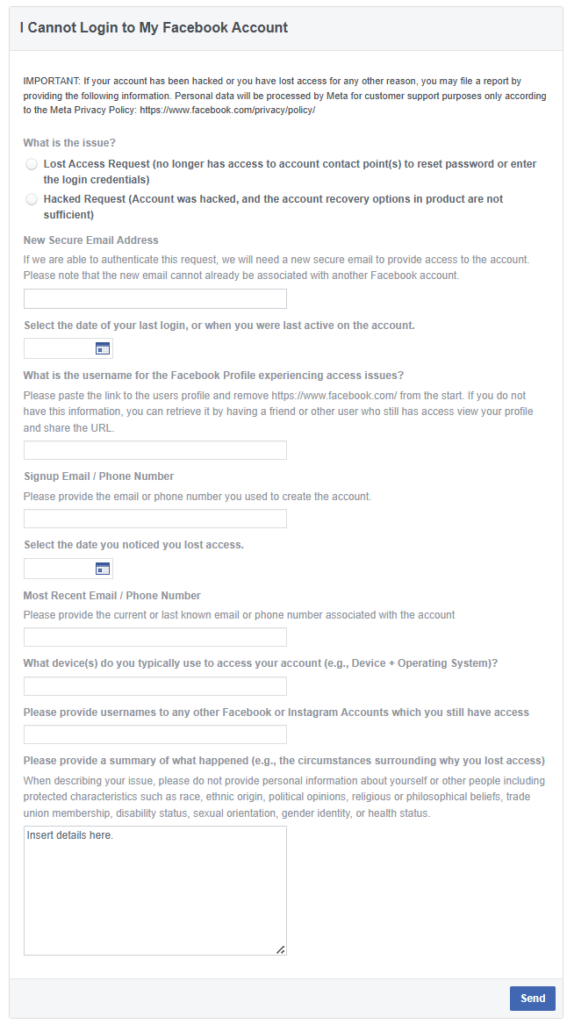
Providing summary is a key here. Be as clear as if you are speaking to 4 year old.
After submit, you would receive email from:
some-random_textIsHere@support.facebook.com (can be trusted)
with reference number. That is when you start talking to a human 🙂
In my practice, below email you get instantly, however people comment that delay up to 3-5 days is possible.
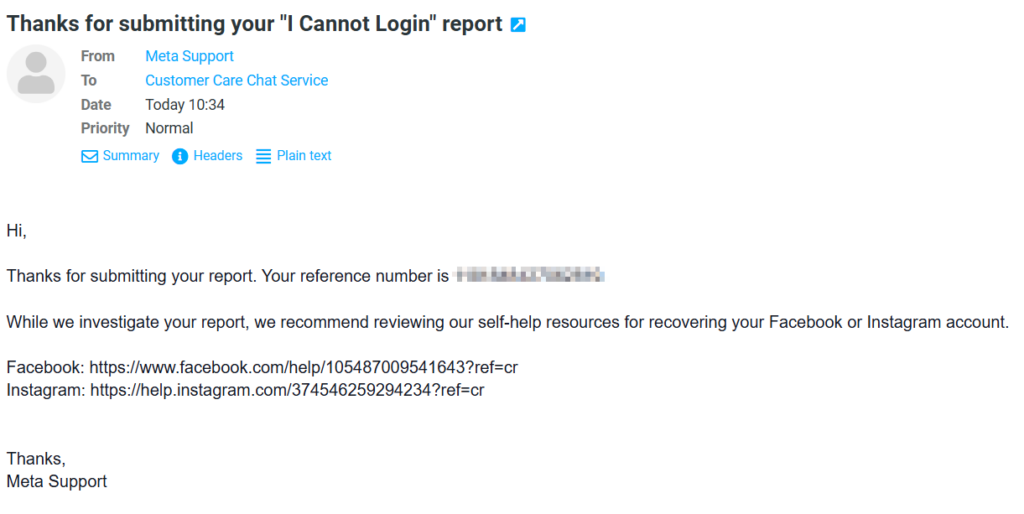
Method 4
FB » /help/contact/514998189079164
This form allows you to report a problem with logging in
Here you can describe what happened and have possibility to attach image of the error.
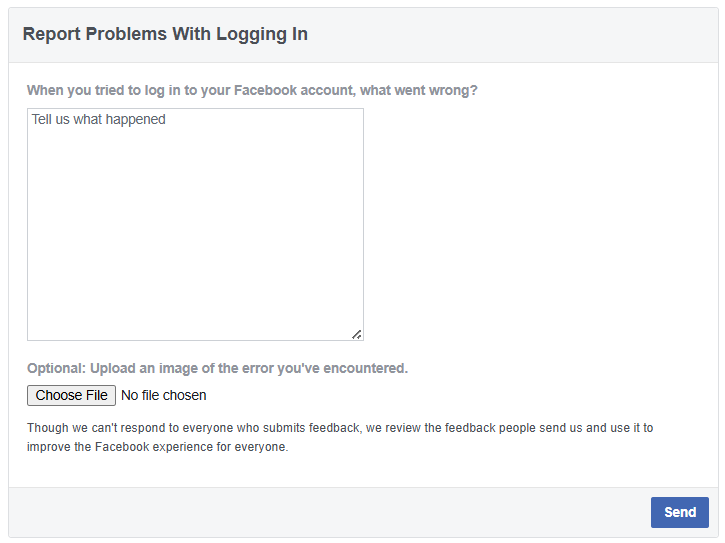
Method 5
FB » /help/contact/377211842296337
This form is recommended to be used to report issues with Home Page and News Feeds. Not like in method 4, this form is asking for your contacts, therefore there is a chance that you will be contacted back.
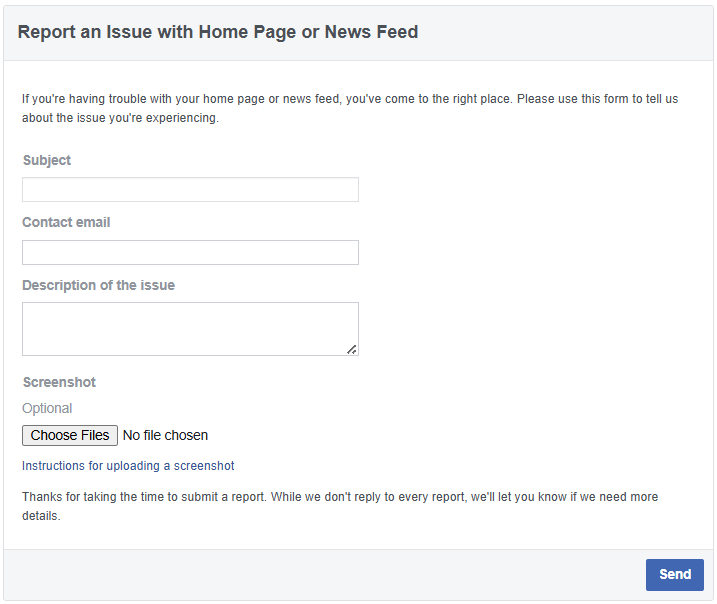
Unwanted, but needed advise.
Unlink your Facebook from Instagram account. That would make your logins a bit more complicated, but they would not be recognized as one account. Also you’ll be able to control them separately which only reduce security risks.
Attention !!!
Your Instagram account, when deleted, may not be restored!!!
2 factor notifications is a must. Don’t even think of not having it. Facebook and Instagram are offering different methods for 2 factor notifications and all of them as as easy as several clicks.
Add multiple trusted phone numbers and emails addresses. This enhances security, aids in account recovery, and ensures you receive important notifications. No one owns 1 email, don’t fool your self. Enter them, just in case.
Ensuring your personal information matches your ID data helps verify your identity and protects against unauthorized access.